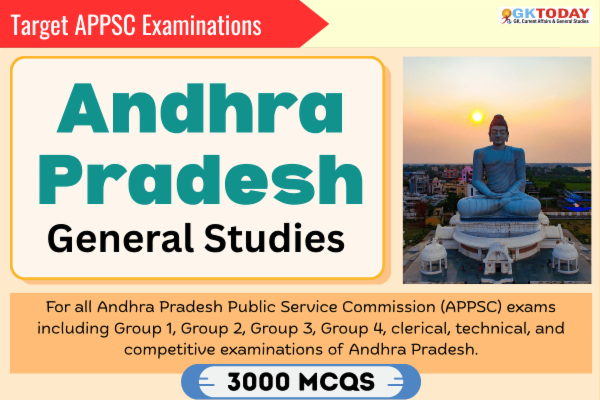Bits and Bytes

In computing and digital electronics, bits and bytes are the fundamental units of data representation and measurement. Every form of digital information—whether text, image, audio, or video—is ultimately stored and processed in terms of bits and bytes. Understanding these units is essential to grasp how computers encode, store, and transmit information.
The Bit: Basic Unit of Information
The term bit stands for binary digit, the smallest possible unit of data in computing. It can have only one of two possible values:
- 0 (zero) – representing an ‘off’ state, or
- 1 (one) – representing an ‘on’ state.
Computers operate on the binary system, which is a base-2 numeral system. Unlike the decimal system, which uses ten digits (0–9), the binary system uses only two digits (0 and 1). All data processed by digital devices, from simple calculations to complex operations, are based on combinations of bits.
Each bit represents a single piece of binary information, such as the presence or absence of an electrical charge, light signal, or magnetic polarity. For example, in memory chips or hard drives, bits are physically represented by microscopic states that a computer can detect and manipulate.
The Byte: A Collection of Bits
A byte is a group of eight bits arranged in sequence to represent a single character or unit of data. It is the basic addressable element in most computer architectures. Bytes serve as the standard measure of storage capacity and data transfer.
For example:
- The letter A in the ASCII character set is represented by the binary code 01000001, which is one byte (eight bits).
- A number like 10010110 is another example of one byte of data.
A byte can represent 256 distinct values (ranging from 0 to 255 in decimal) since 2⁸ = 256 possible combinations of 0s and 1s.
Relationship Between Bits and Bytes
The relationship between bits and bytes is straightforward:
- 1 byte = 8 bits
- 1 kilobyte (KB) = 1,024 bytes
- 1 megabyte (MB) = 1,024 kilobytes
- 1 gigabyte (GB) = 1,024 megabytes
- 1 terabyte (TB) = 1,024 gigabytes
- 1 petabyte (PB) = 1,024 terabytes
Although the metric system defines kilo as 1,000, the binary nature of computing makes 1 kilobyte equivalent to 1,024 bytes. However, in modern contexts (such as data transfer rates), the decimal system is often used, where:
- 1 kilobyte = 1,000 bytes,
- 1 megabyte = 1,000,000 bytes, and so on.
To avoid confusion, binary-based measurements are sometimes written as kibibyte (KiB), mebibyte (MiB), and gibibyte (GiB).
Representation of Data Using Bits and Bytes
All digital content can be broken down into bits and bytes. The combination of 0s and 1s encodes every kind of information:
- Text: Each character is represented by one or more bytes using encoding standards such as ASCII or Unicode.
- Images: Pixels in images are represented by bytes that describe their colour and intensity.
- Audio: Sound waves are sampled and stored as binary values that represent amplitude and frequency.
- Video: A combination of image frames and sound data, requiring large quantities of bytes for high-definition content.
The more bits used to represent data, the higher the accuracy or detail. For example, a 24-bit colour image can represent over 16 million colours, while an 8-bit image can represent only 256.
Bit and Byte Operations in Computing
Bits and bytes are manipulated using binary arithmetic and logical operations. Common bitwise operations include:
- AND: Compares two bits and returns 1 only if both are 1.
- OR: Returns 1 if either bit is 1.
- NOT: Inverts the bit (0 becomes 1 and 1 becomes 0).
- XOR (Exclusive OR): Returns 1 if one bit is 1 and the other is 0.
These operations are the foundation of computer processing, encryption, data compression, and machine-level computation.
Data Measurement and Transfer
Bits and bytes are also used to quantify data storage and transmission:
- Storage capacity is typically measured in bytes (e.g., megabytes, gigabytes).
- Data transfer rates, such as internet speed, are usually measured in bits per second (bps).
For example:
- 1 Mbps (megabit per second) = 1,000,000 bits per second.
- To convert to megabytes per second (MBps), divide by 8, since there are 8 bits in a byte.Hence, a 16 Mbps internet connection has a theoretical download speed of 2 MB per second.
Variations and Higher Units
In computing, larger data quantities are commonly measured using the following units:
- Kilobyte (KB) = 1,024 bytes
- Megabyte (MB) = 1,024 KB
- Gigabyte (GB) = 1,024 MB
- Terabyte (TB) = 1,024 GB
- Petabyte (PB) = 1,024 TB
- Exabyte (EB) = 1,024 PB
- Zettabyte (ZB) = 1,024 EB
- Yottabyte (YB) = 1,024 ZB
Modern data centres, cloud services, and large-scale internet systems measure storage in petabytes and exabytes due to massive data volumes generated by global digital activity.
Applications of Bits and Bytes
1. Data Storage: Hard drives, solid-state drives, and memory modules are rated in bytes, reflecting their capacity to store digital information.2. Data Transmission: Network and internet speeds are expressed in bits per second (e.g., Mbps, Gbps).3. Computer Architecture: Processors handle data in multiples of bits, such as 32-bit or 64-bit architectures, determining how much data can be processed at once.4. File Size Measurement: Digital documents, media files, and applications are measured in bytes, kilobytes, or megabytes to indicate their size.5. Cryptography and Data Security: Encryption algorithms manipulate data at the bit level to ensure confidentiality and integrity.
Binary Representation in Practice
Every digital instruction or data item in a computer is represented as a sequence of bits. For example:
- Binary (Base 2): 1101 (represents decimal 13)
- Decimal (Base 10): 13
- Hexadecimal (Base 16): D
Hexadecimal notation is often used in programming and computer engineering as a compact representation of binary data, since each hexadecimal digit represents four bits.
Importance in Modern Computing
Bits and bytes are the language of digital technology. They underpin every operation performed by computers, mobile devices, and communication networks. Their efficiency in encoding and transmitting information enables complex applications such as artificial intelligence, digital communication, and cloud computing.