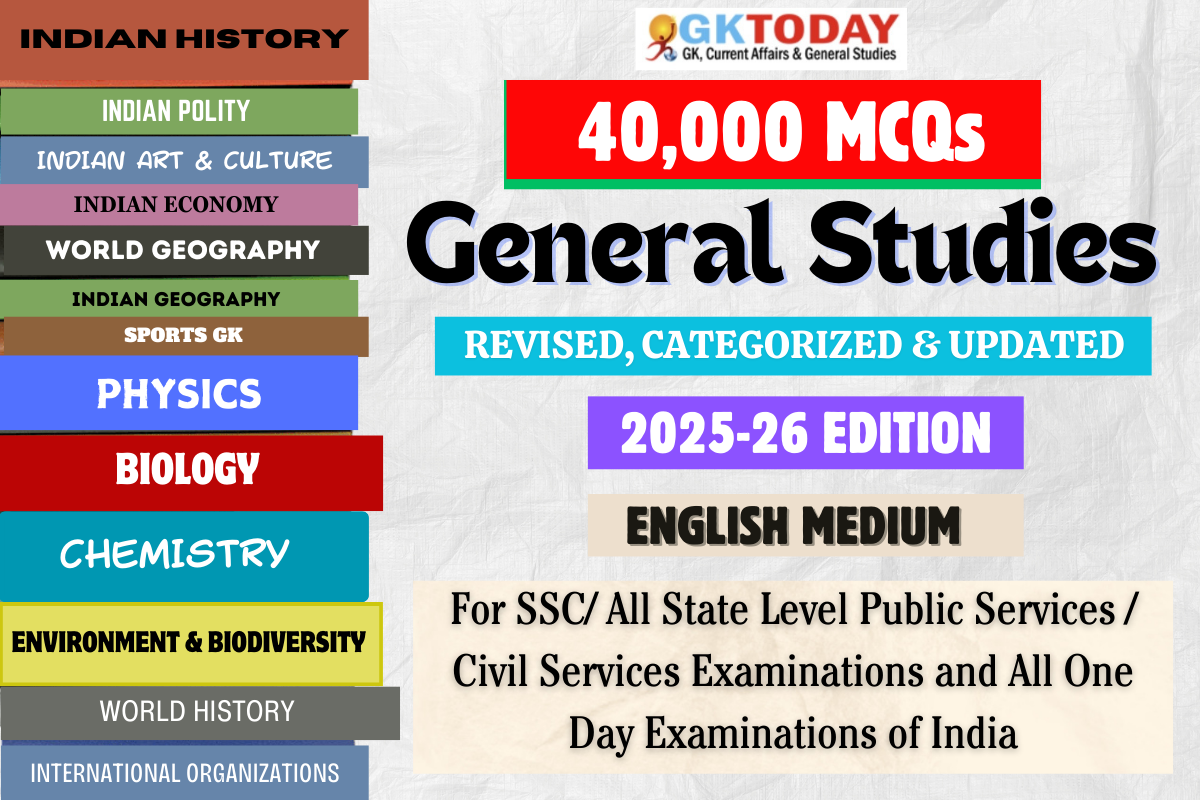Answer: By pressing Ctrl + Shift + G
Notes: To group shapes, pictures, or WordArt objects in MS PowerPoint, select the items that needs to be grouped, and press Ctrl+G. To ungroup a group, select the group, and press Ctrl+Shift+G.
This Question is Also Available in:
हिन्दी